Viewing Information of Filed Emails
Using Smart Mail Organiser (SMO), after an email is saved to KRIS, you can view its information/metadata directly in Outlook.
- Click on a filed email, i.e. those with the KRIS (
 ) or KRIS-Auto File (
) or KRIS-Auto File ( ) tag shown on the email.
) tag shown on the email. - On the Outlook toolbar, navigate to the KRIS tab and click KRIS Information. Alternatively, you may right-click on the email and select View KRIS profile.
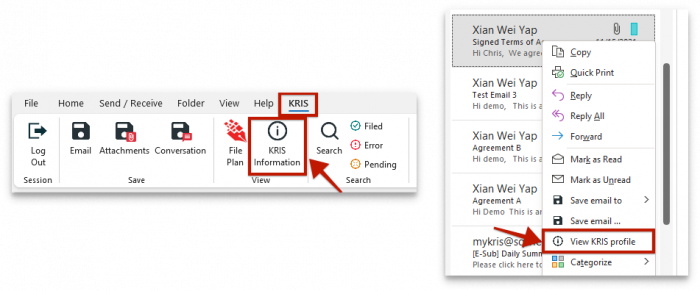
- The information/metadata of the filed email is shown on the right panel.
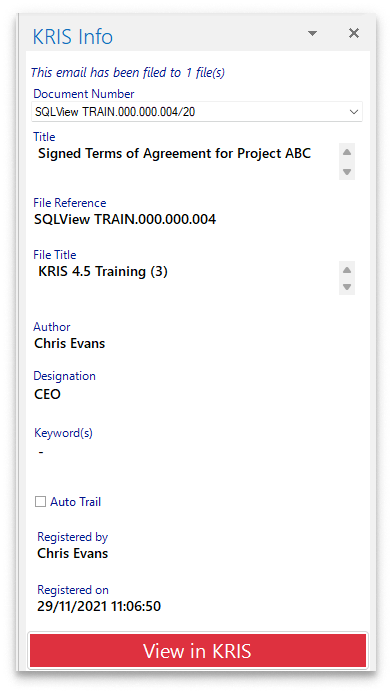
- To view this email on the KRIS web portal, click View in KRIS at the bottom.
