Transferring Subject Officer’s Duties to Other User
Before a Subject Officer steps down and admin wants to transfer all the admin point of an existing SO to a new user, then Transfer Duty function should be used.
To transfer duty:
- Click on the Transfer Duty icon next to the User type.
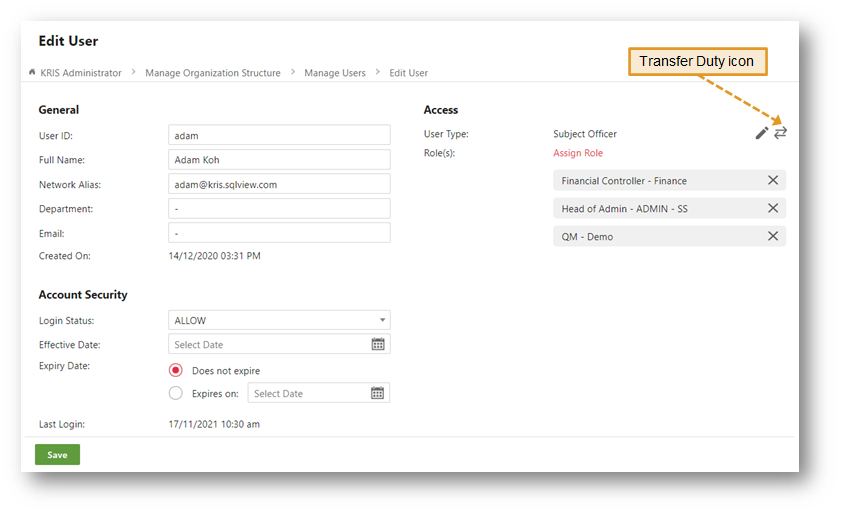
- In the Transfer Duty window, select a New Subject Officer.
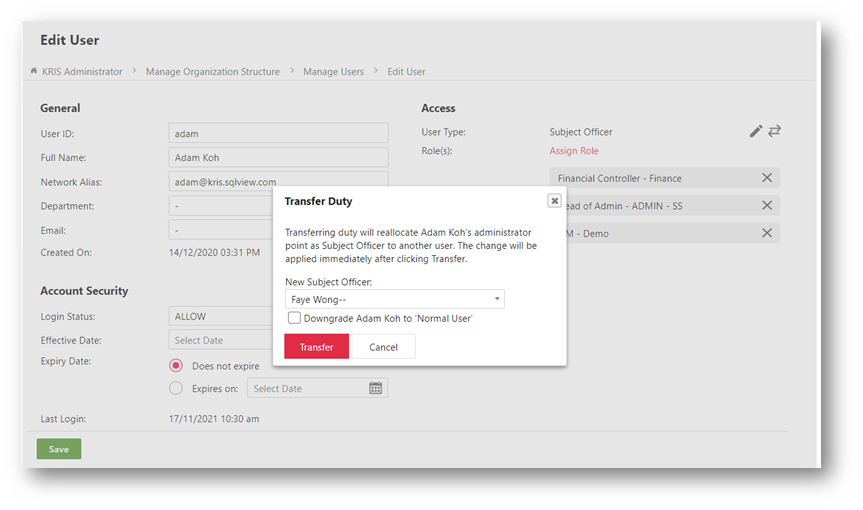
- If required, you can choose to downgrade the current SO to Normal User by ticking the checkbox
- Click on Transfer button
- Click OK to close the Success window.
Note: All outstanding SO task from the previous Subject Officer will be routed to new Subject Officer for processing after the Transfer process is completed.
