Terminating Your Current Submissions
As the Requester of the submission, you can terminate the submission at any time as long as it has not been completed e.g. Approved, Rejected.
To terminate your current submission,
- Open your submission from My Submission – In Progress section.

- Click on the Terminate button.

- Enter the reason for terminating the submission and click on the Terminate button.
- This is a mandatory step to complete the termination process.
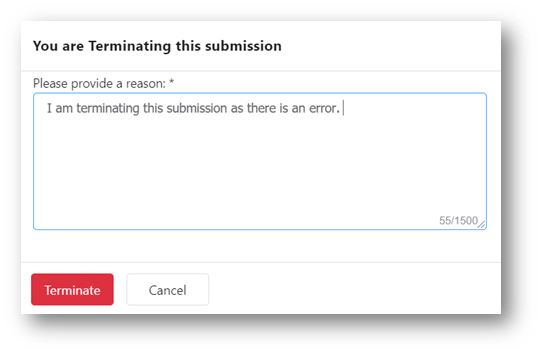
- This is a mandatory step to complete the termination process.
- Click the Close icon to return the terminated submission or the Process Next Submissions link to continue with the next submission.
The status of your submission is now terminated and will appear in the My Submission – Completed lists for 1 week and the users participated in this submission will be notified via email.
No one can edit or add any more comments to the submission and it will not be filed in KRIS Record Manager as record.
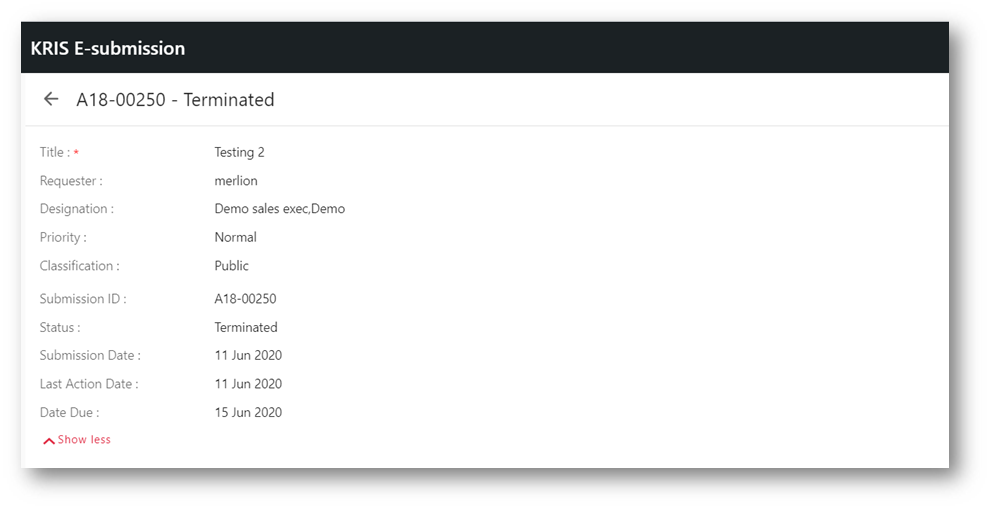
The termination reason will appear in the Trail of Events and the Routing Profile.
