Supporting a Submission
The role of a Supporting party typically acts as a reviewer of the submissions that are assigned to him. As a Supporting Party, you can:
- endorse the submission
- adding your opinions through comments
- reject the submission or
- return the submission for rework
- Open the submission from the email notification that have been received.
- Alternatively, you can find such submission under the For Support Category in E-Submission Dashboard Widget or My Task – For Support section in E-Submission module.
- Click on the Support button in the Submission page.
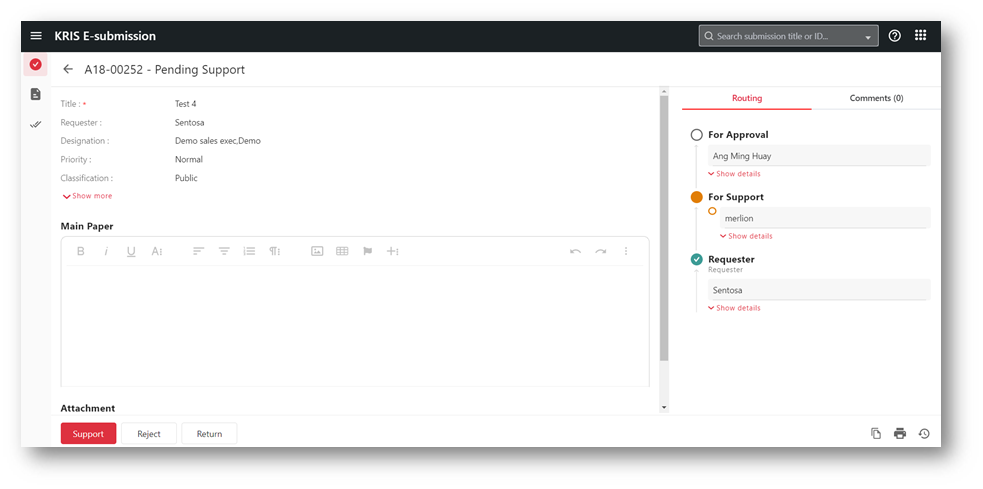
- Enter your comments (if any) and click on the Support button to continue.
- It is not mandatory if you are supporting the submission.
- Click the Close icon to view current submission or the Process Next Submissions link to continue with the next submission.
The submission will move on to the next stage once this For Support Stage is completed and it will be removed from My Tasks list.
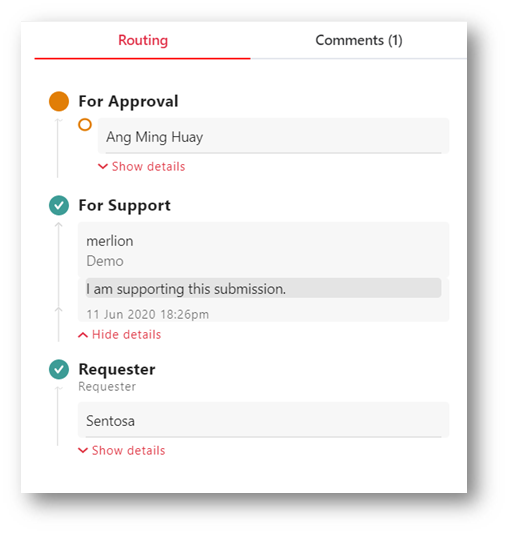
However, you are still able to retrieve this submission through search and continue to add comments to this submission.
The requester and users at the next stage will be notified via email.
