Refiling / Moving a Document
You can move a document from its current folder to another folder from the Document Profile.
Once the document is refiled to a new folder, the Document Number of this document will automatically be changed to follow the document numbering format of the new folder.
To refile a document, you need to have at least the “Normal Access” permission which include the Edit Properties icon ![]() .
.
- Mouse over the Action icon followed by the View Details option of a document from any Document or Search Result tables in page.
- Click on Edit Properties icon
 to start editing the properties in the Document Profile.
to start editing the properties in the Document Profile. 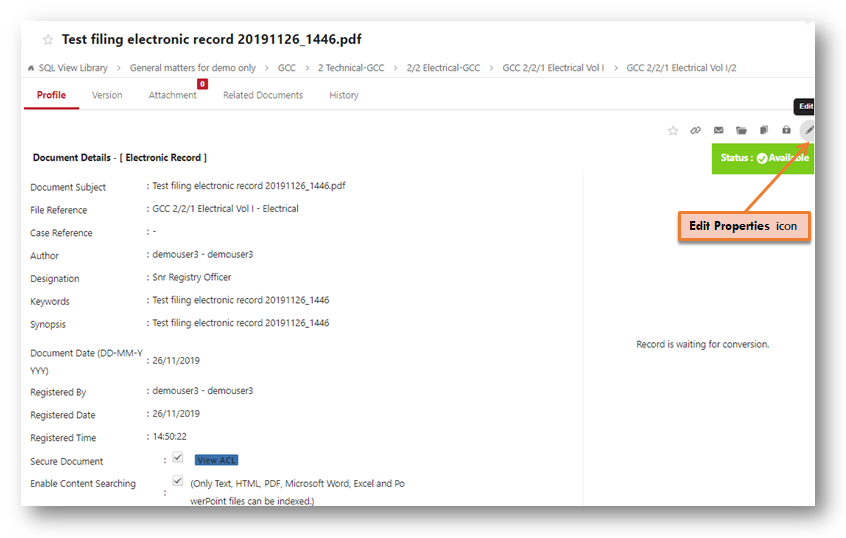
- Click on the Lookup icon
 at the File Reference field.
at the File Reference field. 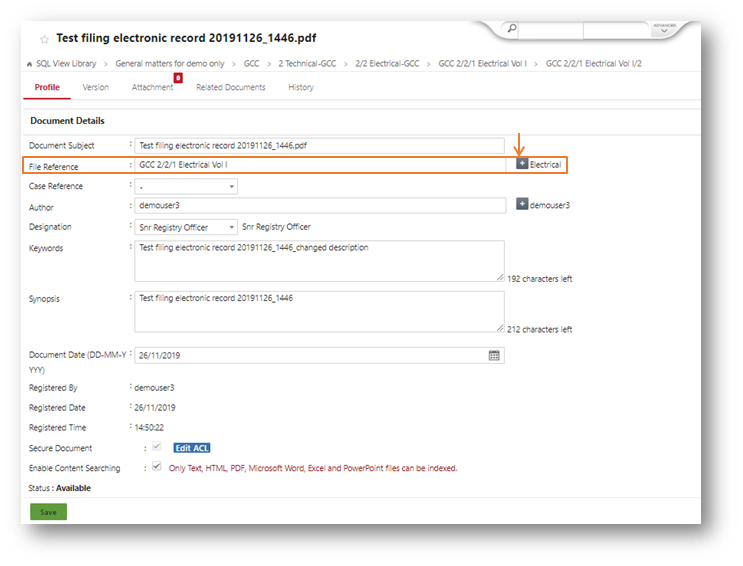
- Select a new folder from the File Reference table and click on the OK button
- Click on the Save button to refile the document to the selected folder in Step 4.
