Refiling Entire File Content to other File Reference
System / User Administrator can move all the records from the existing subject file to another subject file. The moving process will not change the existing document number which was already
generated and assigned to the record itself.
To refile the entire Subject File/Case Series,
- Click on Manage File Reference link under Manage Classification section.
- Click on Classification Tab for e.g. Subject.
- Click on > to expand the classification.
- Click on the File Reference to refile
- Right click on the File and select Refile option.
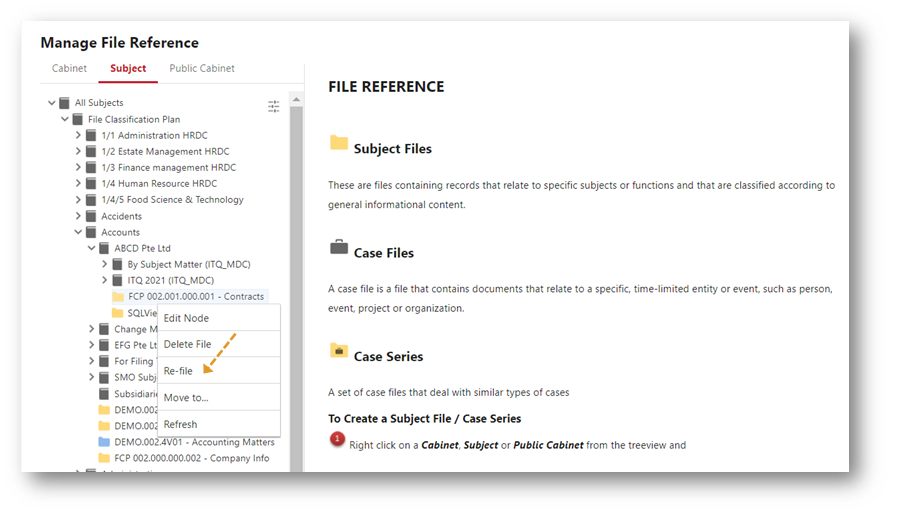
- In the Document Re-file window, select the new Subject File/Case Series from the dropdown list to move all records to.
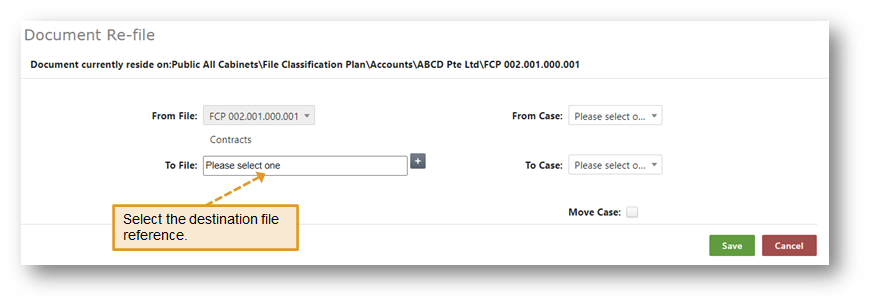
- Click Save button and all the documents will be re-filed to the new File Reference.
To refile the entire Case File,
- Select the Case Series where the Case File resides.
- Choose the Case File that you want re-file in the From Case field.
- Choose the new Case File to move all records to.
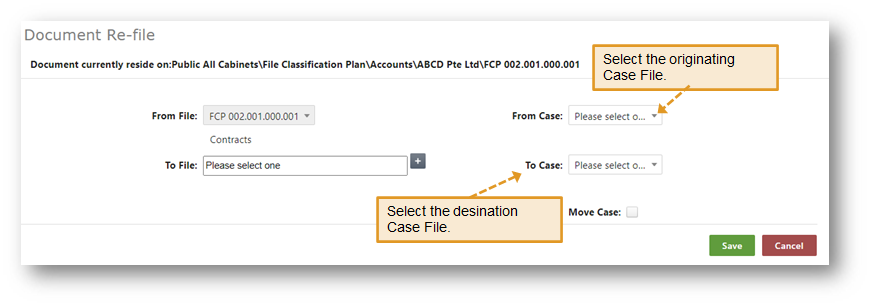
- Click Save button and all the records will be re-filed to new Case File.
