Processing Document Requests
You need to be a Subject Officer of a classification before you can process the document requests from the users.
Processing a Document Deletion Request
To process a Document Deletion Request,
- Click on My Task at the Action Menu Panel.
- Click on Approve Document Deletion Request option under this section. OR
- Click on Detail icon
 in the For My Approval widget – Document Deletion Request tab on the Dashboard.
in the For My Approval widget – Document Deletion Request tab on the Dashboard.
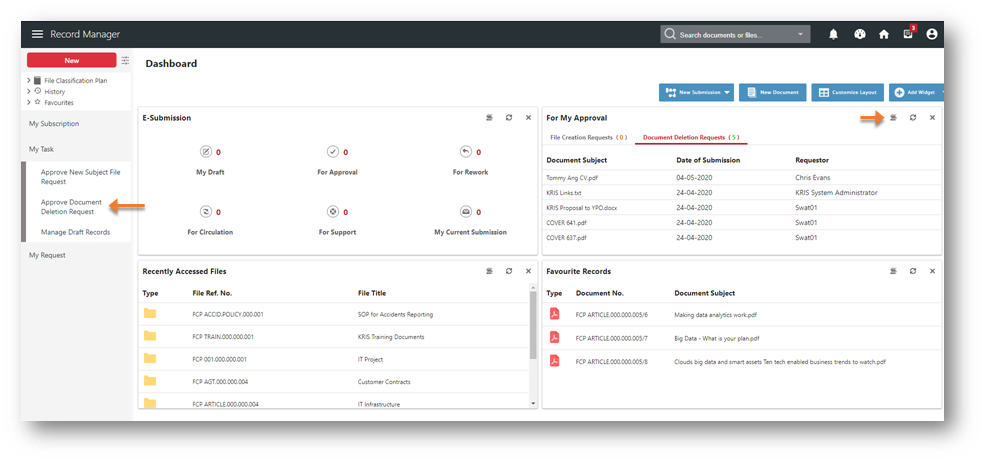
- Click on the Document No. to view the details.
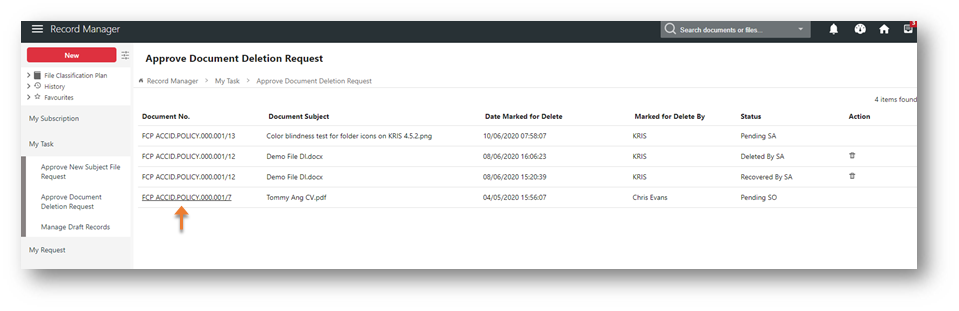
- Review the Request Form.

- Enter your comments (if any) in the Remarks text box.
- Click on Approve / Reject button to process the request
If you approve the request. the request will route to System Administrator to delete the document and an email notification will be sent to the Requester and Administrator
If you reject the request, it is mandatory to enter your comments in the Remarks and an email notification will be sent to the Requester.
Deleting the Processed Request,
To clear the completed or rejected request,
- Click on My Task at the Action Menu Panel.
- Click on Approve Document Deletion Request option under this section. OR
- Click on Detail icon
 in the For My Approval widget – Document Deletion Request tab on the Dashboard.
in the For My Approval widget – Document Deletion Request tab on the Dashboard. - Click on the Delete icon
 of those completed or rejected requests.
of those completed or rejected requests. 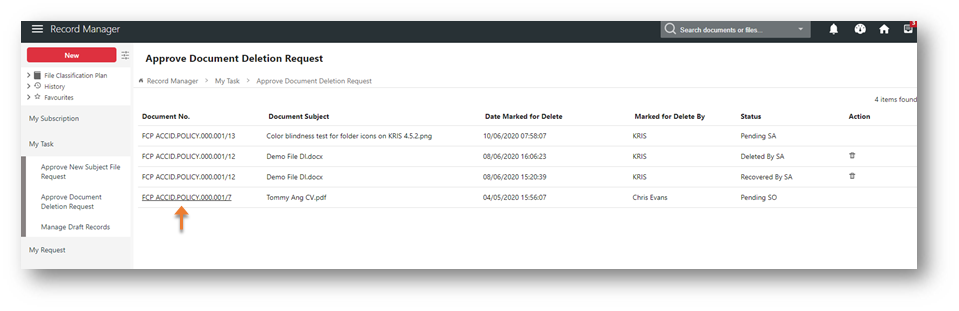
- A Confirmation message window is prompted.
- Click on the OK button to delete the request.
