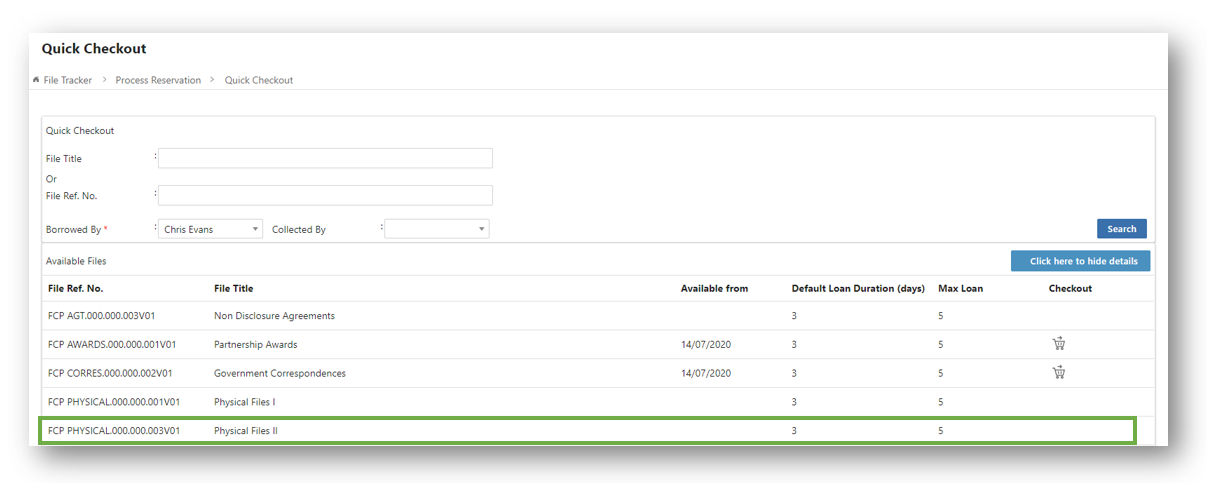Performing a Quick Checkout
Quick Checkout function is used to process the ad hoc reservations that are made through email or in person without going through the online system. It provides the convenience and flexibility for the System Administrator complete the reservation process immediately and have the reserved file to be collected by borrower in 1 simple function. To perform a quick checkout,
- Click on File Tracker
- Click on Quick Checkout on the Quick Access page
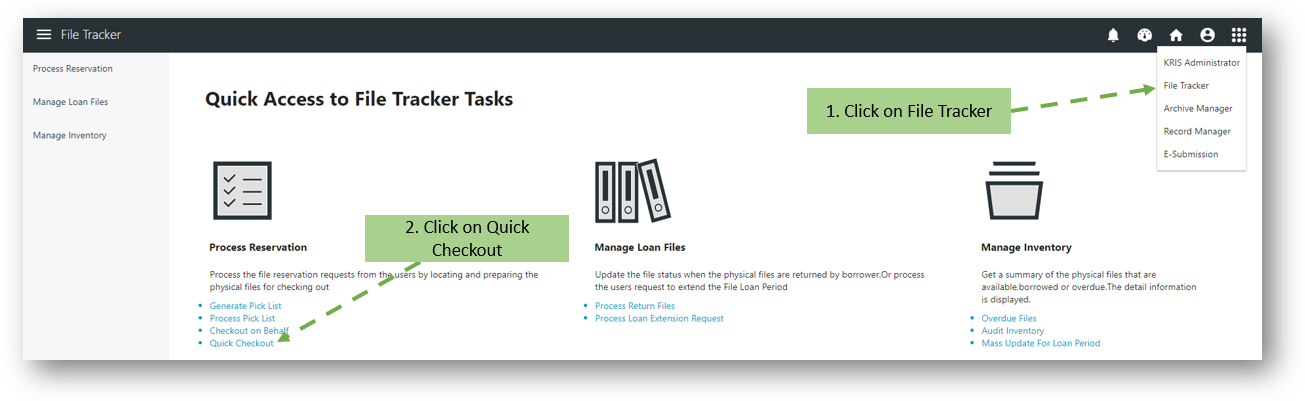
- Enter the File Title or File Ref. No. that needs checkout (optional)
- Select the username from the Borrowed By and Collected By dropdown list
- Click on
 button
button
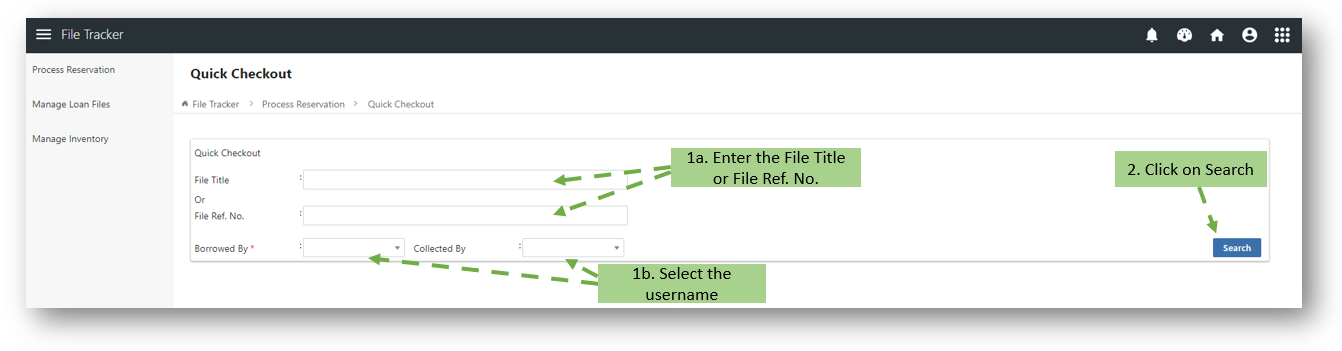
- Click on
 button to checkout the file
button to checkout the file 
- A windows to confirm the checkout action will be displayed
- Click on
 button to proceed with checkout action
button to proceed with checkout action 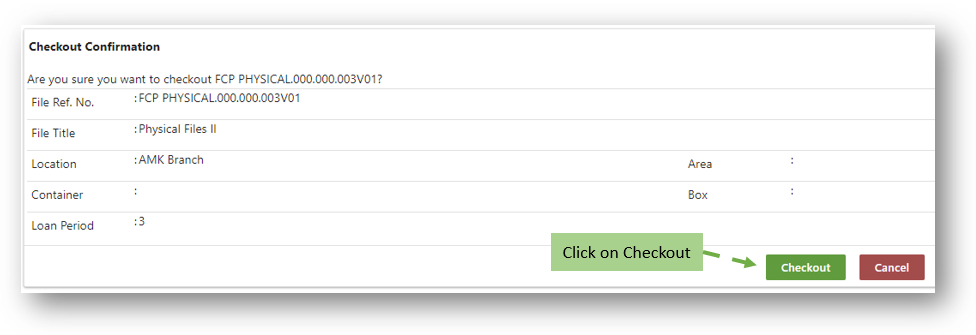
- Another windows will be displayed with the checkout success message
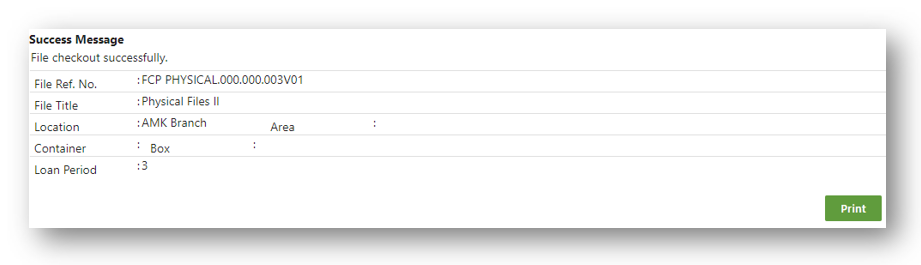
- User Administrator can opt to print the information or close the windows
- The
 button button for the checkout file in the Quick Checkout screen is now no longer available
button button for the checkout file in the Quick Checkout screen is now no longer available