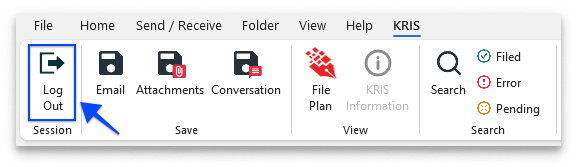Logging in to Smart Mail Organiser (SMO)
Before filing any emails using Smart Mail Organiser (SMO), you are required to log in. After logging in, SMO will know which KRIS user you are and will only display the list of file reference that you have access to when filing emails.
Log in to SMO
- Navigate to the KRIS tab on the Outlook toolbar.
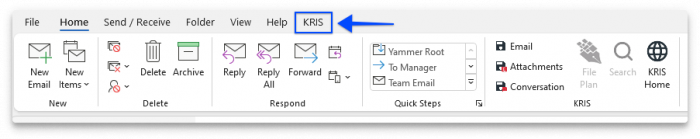
- Click on the Log In button.
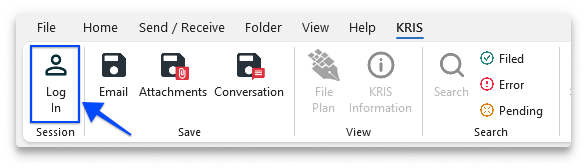
- You will see a KRIS panel on the right of your Outlook. Enter your KRIS user ID and password.

- Optionally, if you would like SMO to remember your password the next time you log in, tick the checkbox “Remember my password”.
- Click Login.
- After login is successful, the KRIS panel dismisses.
Log out of SMO
- Navigate to the KRIS tab on the Outlook toolbar.
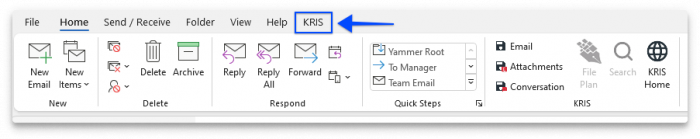
- Click on the Logout button.