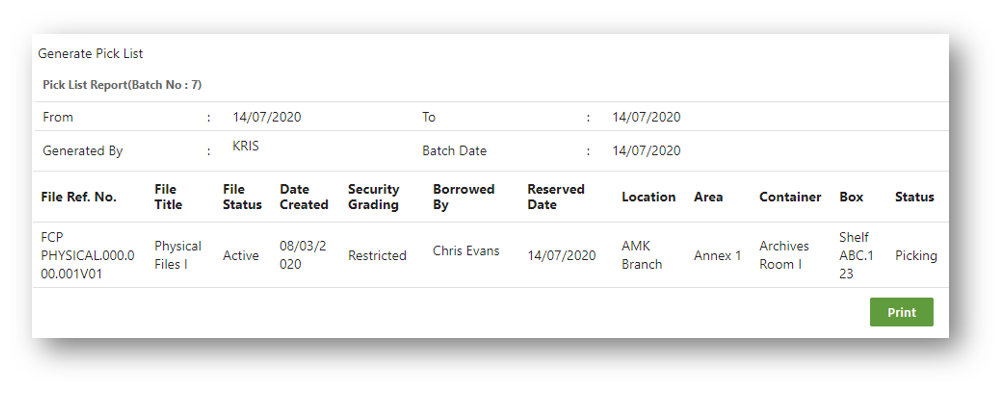Generating Pick List
System Administrator will need to generate the pick list of the list of reserved files before retrieving the physical file from the respective location.
To generate a pick list,
- Click on File Tracker
- Click on Generate Pick List on the Quick Access Page

- Click on
 button in the Generate Pick List screen
button in the Generate Pick List screen
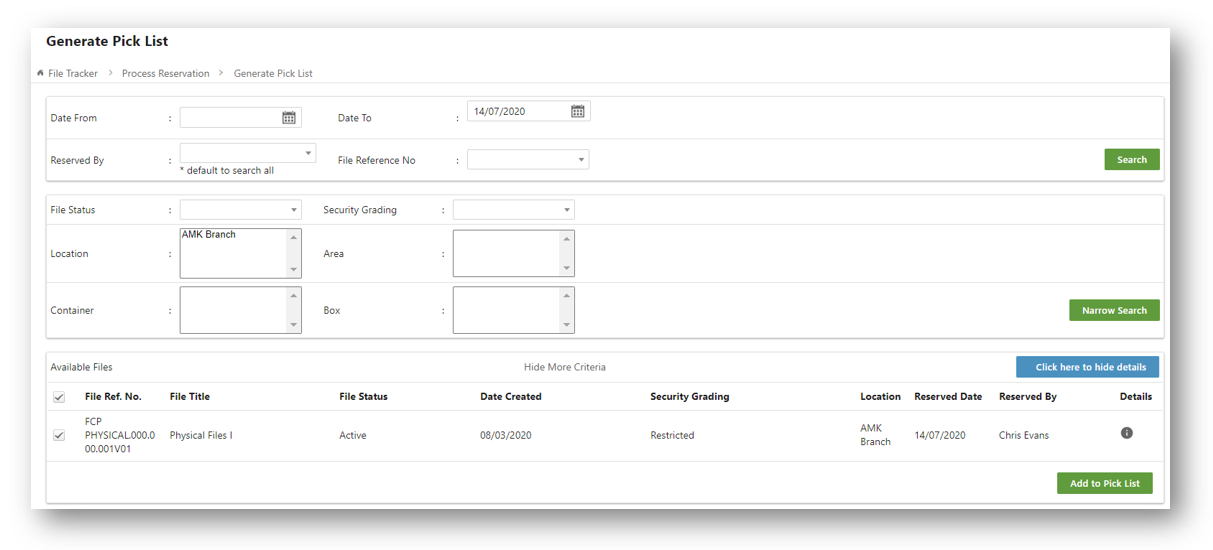
- A windows will be displayed with all the physical file information to be retrieved
- User can opt to print the information or close the windows