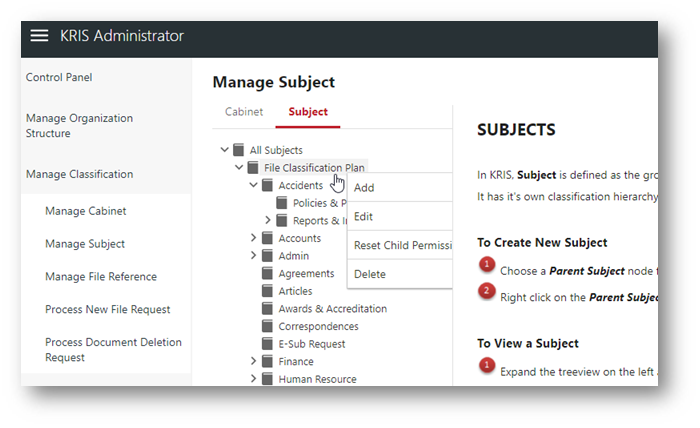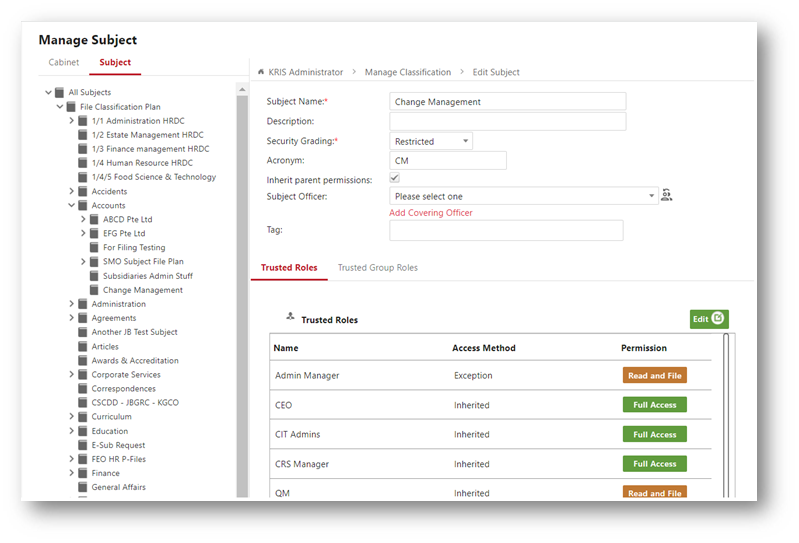Skip to content
Skip to main navigation
Updating a Subject’s Properties
- Click on Module Switcher at the top bar and select KRIS Administrator module.
- Click on Manage Subject link under Manage Classification section.
- Expand the Subject tree view.
- Right click on a Subject and select Edit option.
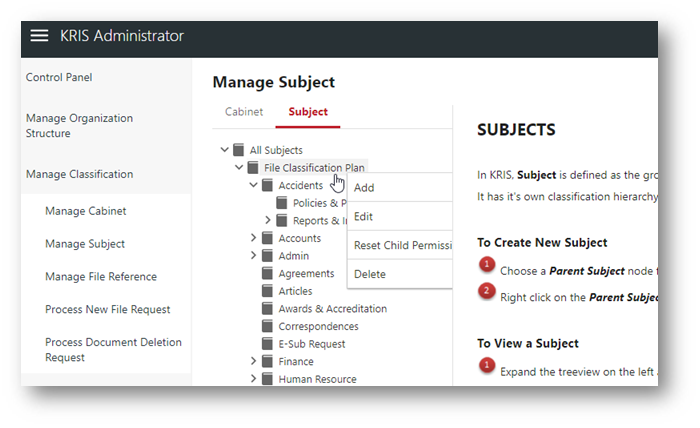
- Update the Subject’s Details.
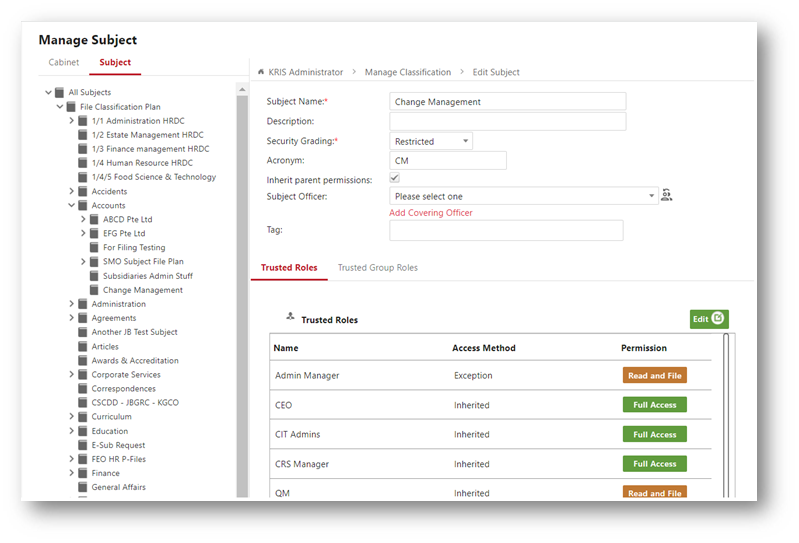
- Change Security Grading to a higher value (Confidential) than the current value (Restricted).
- Click on Yes button in the Confirmation window.
- The Security Grading is changed successfully and the roles that do not match the new Security Grading are removed automatically.
- Click on Trusted Roles / Group Roles to view the Subject’s access
- Click on Edit to change the Access List
- Click on Permission such as Full Access to change the Access Rights
- Click on the Save button to save the changes.
- Click on the OK button to close the Success Message window.
Was This Article Helpful?