Deleting an existing Role and its Cabinet
These steps are used when there is a change in the organization structure and some roles are no longer valid in the organization.
To delete an existing role,
- Login as System/User Administrator
- Click on Module Switcher at the top bar and select KRIS Administrator module.
- Click on Manage Role link under Manage Organization Structure section.
- Expand the All Roles tree view.
- Right click on the role that the user is currently holding and click on Delete option.
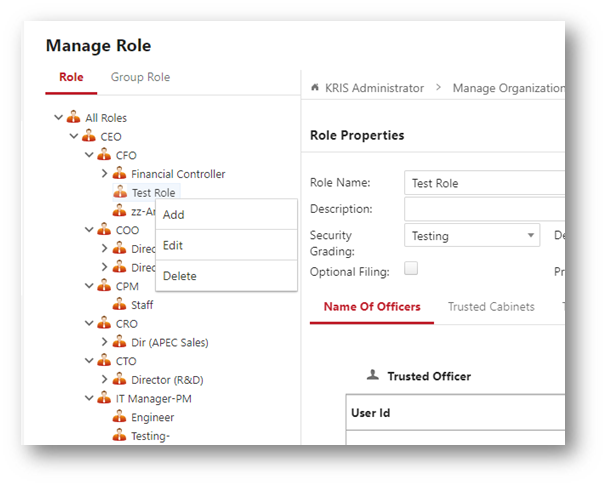
- Click on the OK button in the Confirmation window.
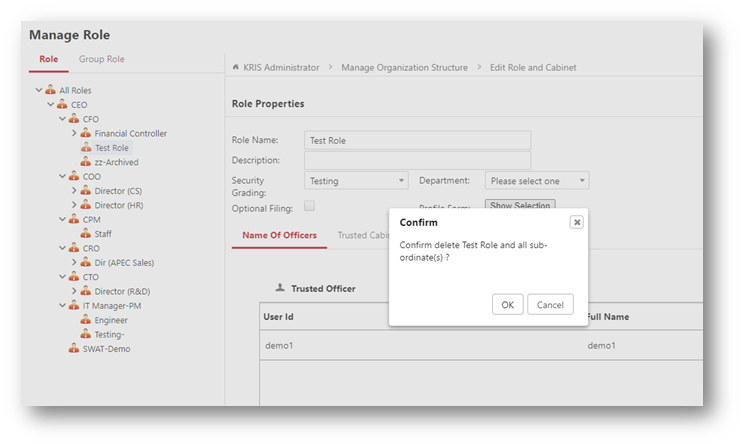
- Click on the OK button to close the Success Message window.
