Deleting an existing Folder
Folder deletion only can be performed if there is no document filed under it. If there is any active document, the folder will not able to delete. User will be prompted the message stating the deletion cannot be proceed and user is able to view how many document is filed under it.
Besides that, the Folder Status must be changed to Closed for Delete or a similar status which signifies allow to delete.
To delete an existing folder,
- Click on Module Switcher at the top bar and select KRIS Administrator module.
- Click on Manage Folder link under Manage Classification section.
- Expand the Subject tree view.
- Right click on a folder and select Delete option.
- Click on the OK button in the Confirmation window.
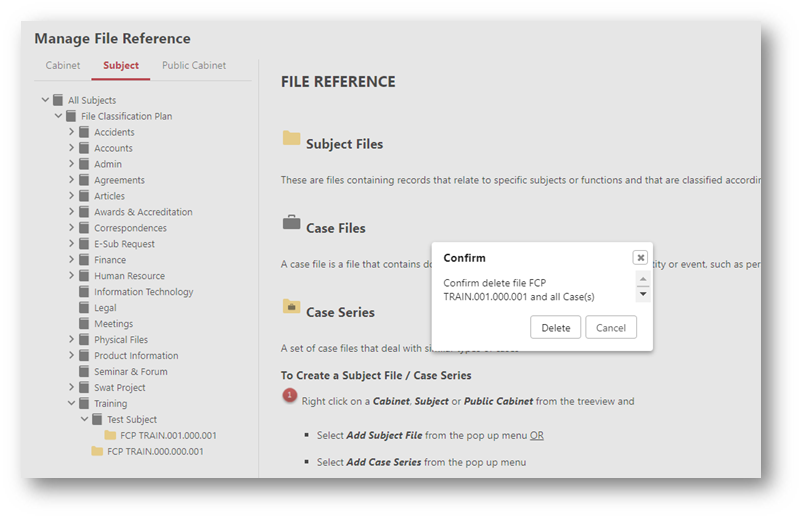
- Click on the OK button to close the Success Message window.
