Configuring Routing Type – Group All Behaviour
As the Workflow Administration, you can configure the Group All outcome when one person rejects at one of the routing stages in a submission.
- Login as the Workflow Administrator.
- Click on the Module Switcher at the top bar and select E-Submission module.
- Click on the Workflow Administration menu at the Action Menu Panel.
- Select Workflow Templates option.
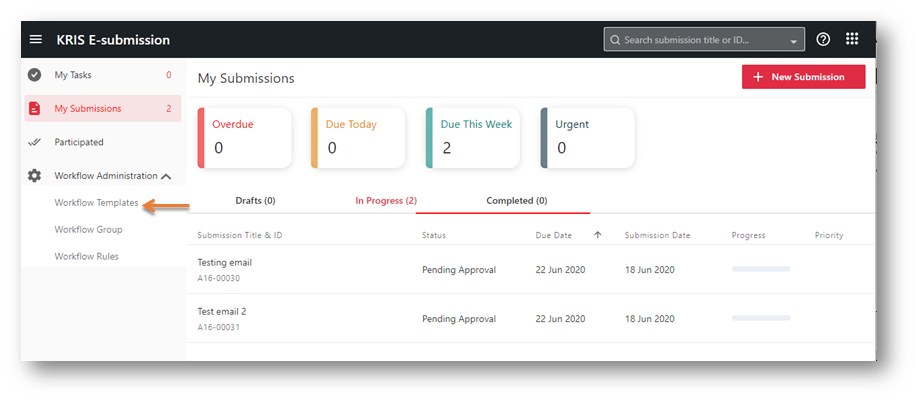
- Select the Workflow Template to set the Workflow Administrator. Click on the Edit icon.
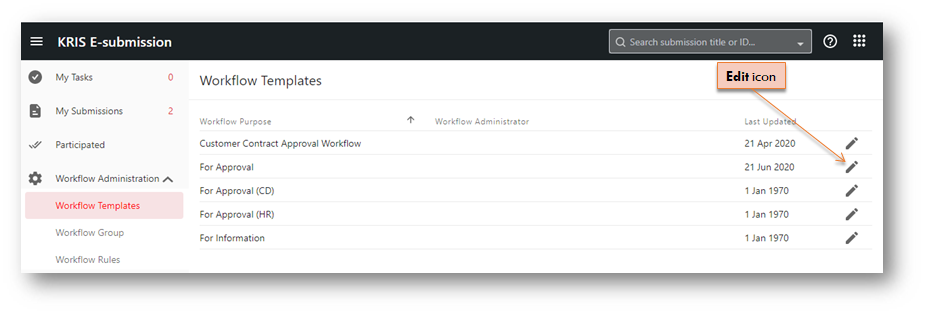
- The default setting is to Wait for all action officers in the group to act. Select Group All Outcome that you want for this Workflow Template Type.
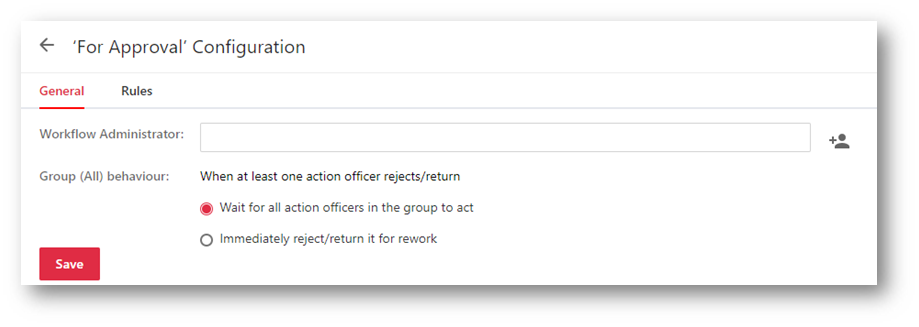
- Click on the Save button to save the changes
