Extending Loan Period of Physical Files
For extending your active file loan period, you are required to send this request to the administrator for approval. The default no. of days that you can extend your file loan is 180 days unless it is changed by your administrator. Once the administrator has processed your loan extension requests, you will be notified through email on the result of your requests. For a rejected loan extension request, the File Due Date will remain unchanged. For an approved loan extension request, the new File Due Date will be reflected in the File with me section. The new File Due Date is calculated based on the following formula:
New Due Date = Existing Due Date + 180 days
To extend your active loan period of files,
- Click on Record Manager.
- Click on My Physical Files.
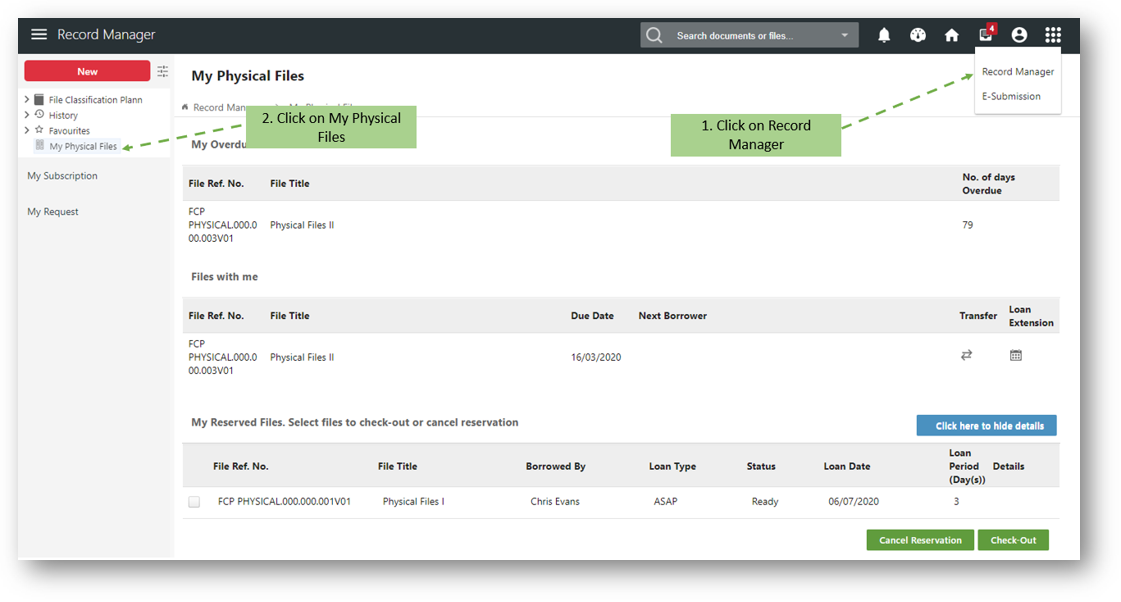
- Look for the file that you want to extend its loan period under the Files with me section.

- Click on the
 button.
button. - Click on Submit to extend the file loan period.
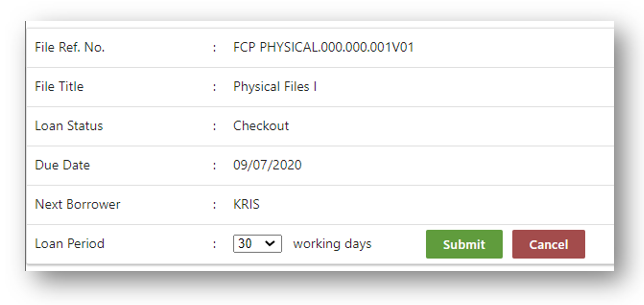
- A message window is prompted to indicate that the request has been sent to the administrator for approval.

