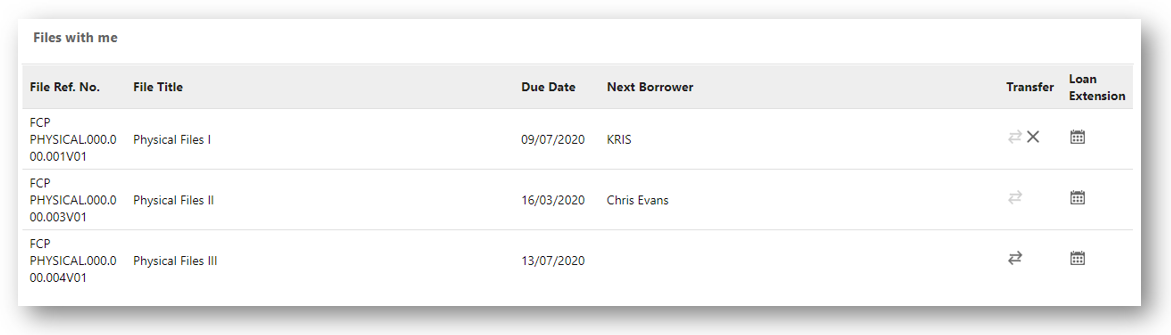Acknowledging File Loan Transfer
KRIS will notify you through an email when another user has transferred a file loan to you. As the selected transferee of a file loan, you have the option to acknowledge that the file has been handed over to you by checking out the transferred file in KRIS. Once you have acknowledged the file transfer, the file loan ownership is automatically transferred from the previous borrower to you without the need to go through the administrator. To acknowledge that a file has been transferred to you,
-
- Click on Record Manager.
- Click on My Physical Files to view the list of Files that you have checked out.
- Scroll down to My Reserved Files section.
- Select the file with status stated as “Transfer”.

- Click on
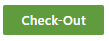 to check out the transferred file.
to check out the transferred file. - A message window is prompted.
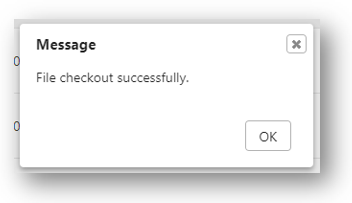
- Click OK to close the message window.