Transferring File Loan Ownership
The File Transfer function in KRIS allows you as the current borrower of the files to transfer the file loan ownership to other users online when you have handed over your loan files in the physical world. You are only allowed to transfer your file loan ownership to the users who also have the access to the same file. The File Transfer function will be disabled in the following conditions:
- You will not be able to see the Transfer icon in the File with me section in My Physical Files screen if the File Transfer function is turned off by the administrator in the system settings.
- You are unable to transfer your loan file if the same file is pending for administrator’s approval on the loan extension request.
- You are unable to transfer your loan file if the next borrower has made a reservation on specific date.
To transfer the file loan ownership to another user,
- Click on Record Manager.
- Click on My Physical Files to view the list of Files that you have checked out.
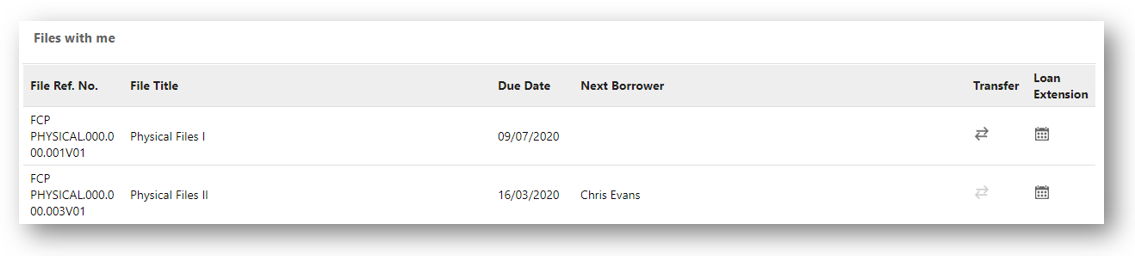
- Click on the
 icon of a file with no next borrower.
icon of a file with no next borrower. - A pop-up of Transfer Details is displayed.
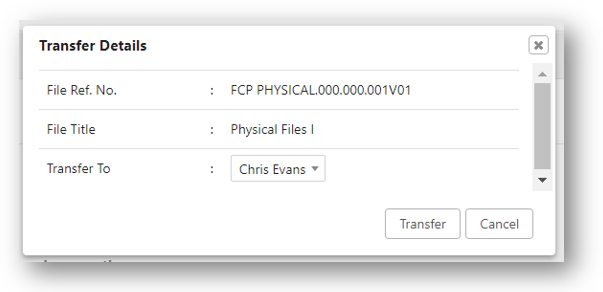
- Select a transferee from Transfer To drop down list in the Transfer Details screen.
- Click on the
 button.
button. - A Confirmation message window is prompted.
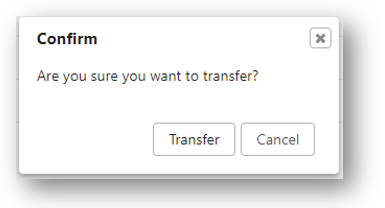
- Click on the
 button to confirm Transfer action.
button to confirm Transfer action. - A Message window is prompted, stating that File loan ownership has been transferred successfully.
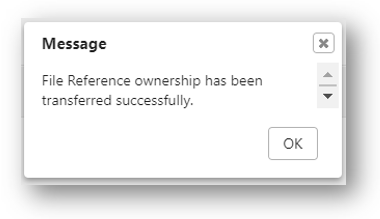
- Click on the OK button to close the message window.
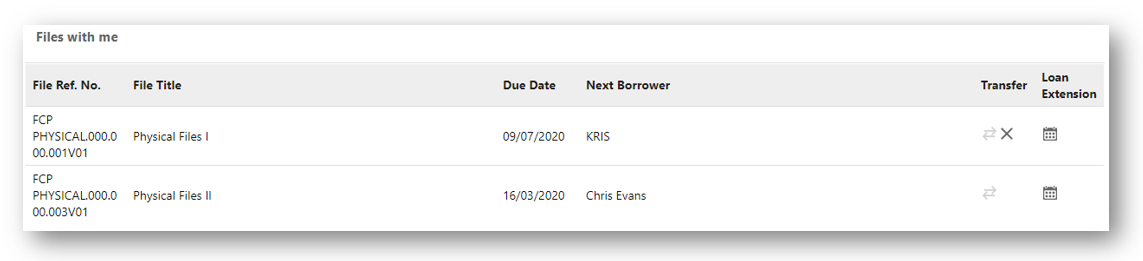
Before the transferee has acknowledged the file loan transfer, you can still withdraw the file transfer by clicking on the ![]() icon of transferred file in the File with me section.
icon of transferred file in the File with me section.
