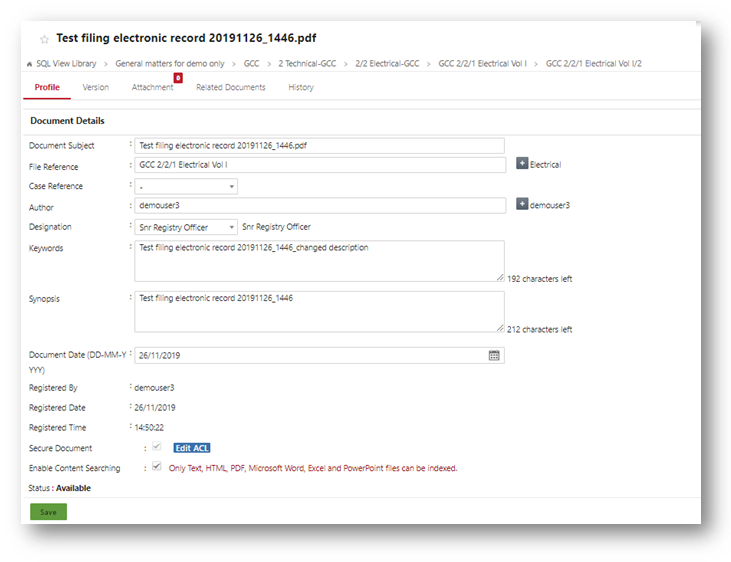Editing Document Properties
Knowing the properties of a document will help you to understand the document’s context and its purpose, and it also allows you to find the document easily.
This descriptive data is called metadata aka properties. Such metadata information allows you to find, understand, manage and preserve information over time.
To change the properties of a document, you need to have at least the “Normal Access” permission which include the Edit Properties icon![]() .
.
- Mouse over the Action icon followed by the View Details option of a document from any Document or Search Result tables in page.
- Click on the Edit Properties icon
 to start editing the properties in the Document Profile.
to start editing the properties in the Document Profile. 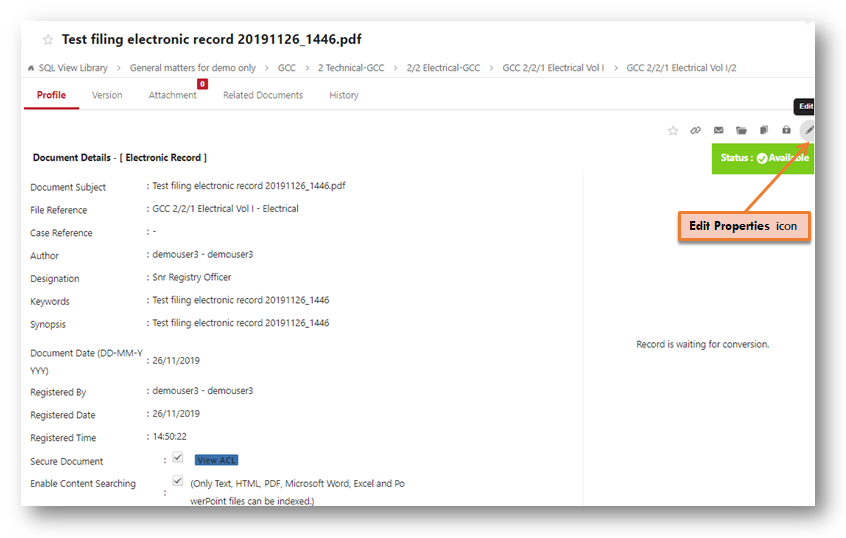
- Amend the properties accordingly and click on the Save button to save the changes.