Publishing a Draft Document
Once the draft document is ready to be accessible by others in the same folder, you can publish it as the official document. Your access permission to this published document will be recalculated based on the original folder access rights assigned to you i.e. you may no longer have the full control on this published documents anymore.
- Mouse over the Action icon and select View Detail option of the Draft Document.

- Click on the Publish button in the Draft Document Profile.
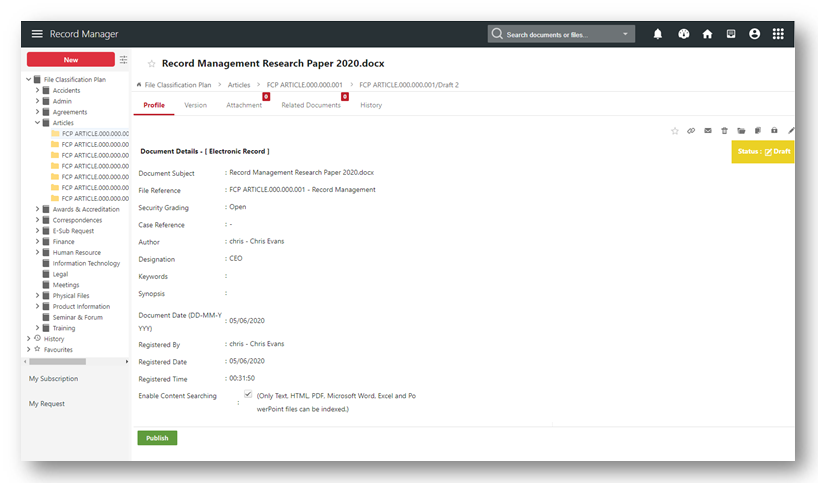
- Click on OK button to confirm for the action.
