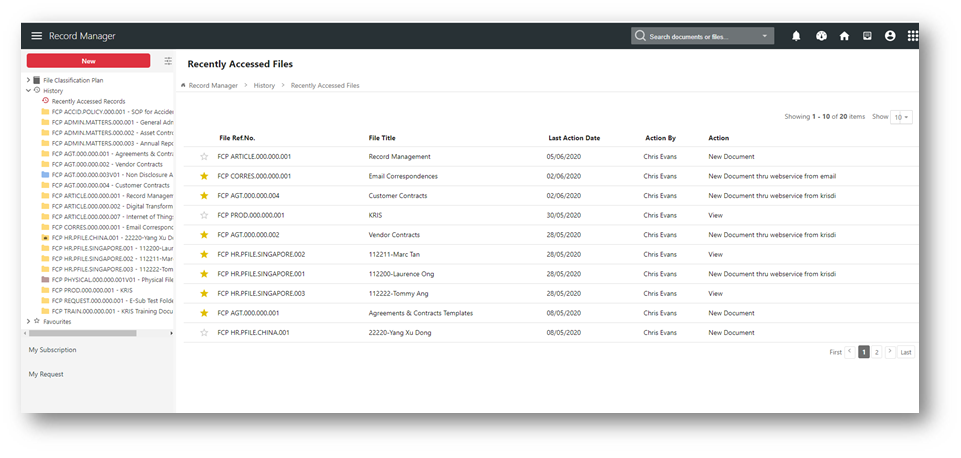Accessing Recently Accessed Files (aka Folders)
KRIS will display up to the last 30 folders that you have last performed action on. This list is sorted according to the last action date with the latest folders listed on the top.
To view the list of file references that you have recently accessed,
- Expand the Action Menu panel.
- Click on the History node.
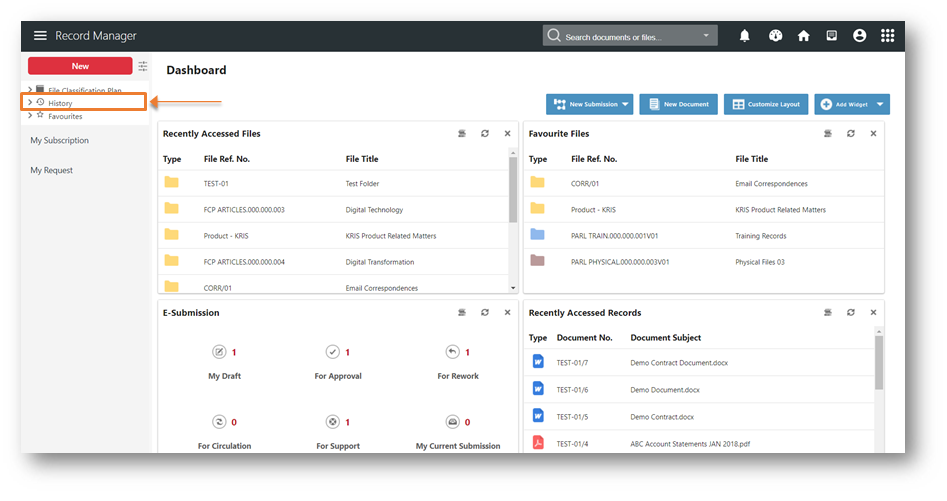
Alternatively, you can also find add Recently Accessed Files widget into your Dashboard which will list down the 10 most recent folders that you have used.
To view the full list of recent folders, click on the View Details icon in the widget. ![]()
The following list of fields shown in Recently Accessed Files page
- File Ref. No. – This is the numbers or combination of letters / words / numbers that is allocated to a particular folder. Each folder has a unique no.
- File Title – Each File Reference has a title. This is used to describe the Folder.
- Last Action Date – This displays the date of your last action in the Folder
- Action By – The user that performs the action. In this case, it will refer to the current login user.
- Action – This shows the last action performed by the user.