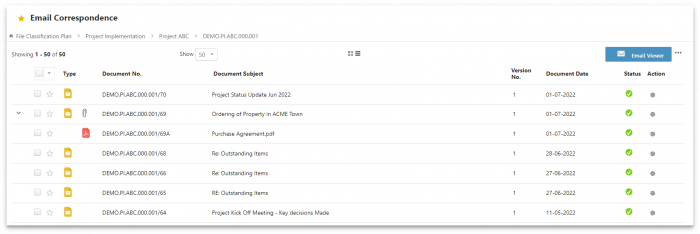Viewing Filed Document from File Plan
When using Outlook, you can directly view documents that were previously filed in a KRIS file reference (folder) via a shortcut from the File Plan.
- On your Outlook toolbar, click File Plan.

- Navigate to the file reference that you want to explore.
- Right-click on the file reference and select View filed documents in KRIS.
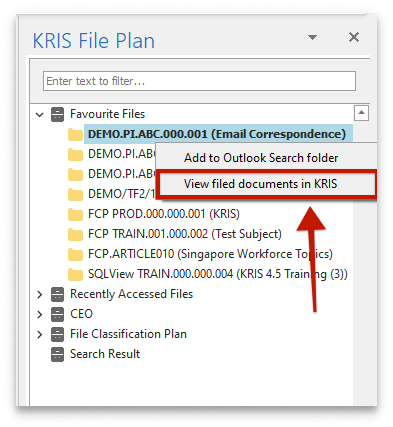
- You will be directed to the KRIS web portal login page. Enter your user ID and password, then click Login.
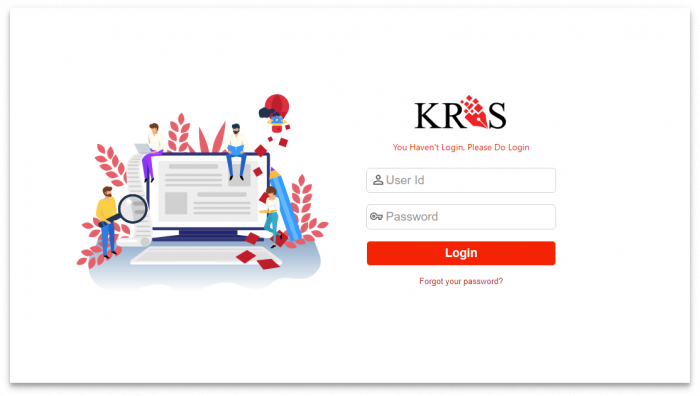
- After logging in, you will be shown the specific file reference and the documents within.