Processing Loan Extension Requests
System Administrator can approve or reject the loan extension request from user. The loan extension request comprise the extension of the loan period due to the nearing file due date, or file is already overdue and the user still wish to hold on this reserved file.
For rejected loan extension request, the File Due Date will remain unchanged.
For approved loan extension request, the new File Due Date will be reflected in the File with me section. The new File Due Date is calculated based on the following formula:
New Due Date = Existing Due Date + 180 days
To process the loan extension,
- Click on File Tracker
- Click on Process Loan Extension Request on the Quick Access page
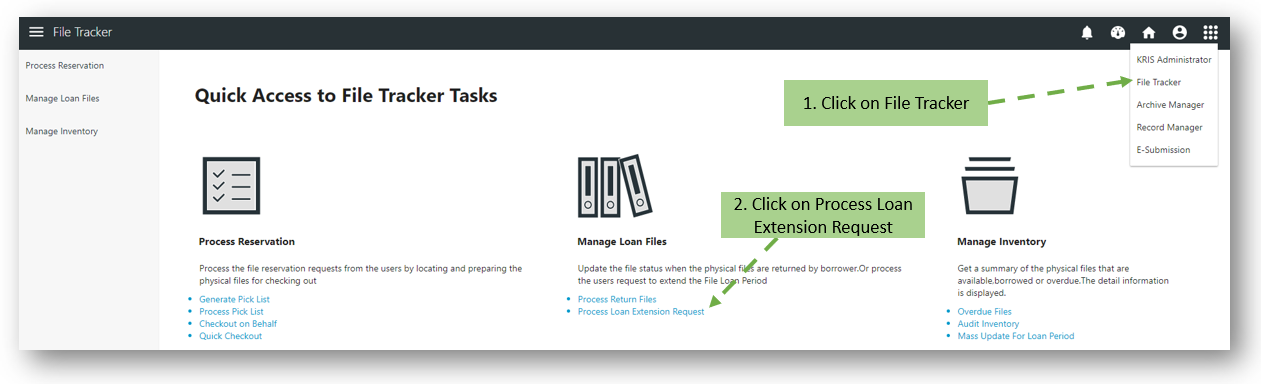
- Click on
 button to view the request
button to view the request
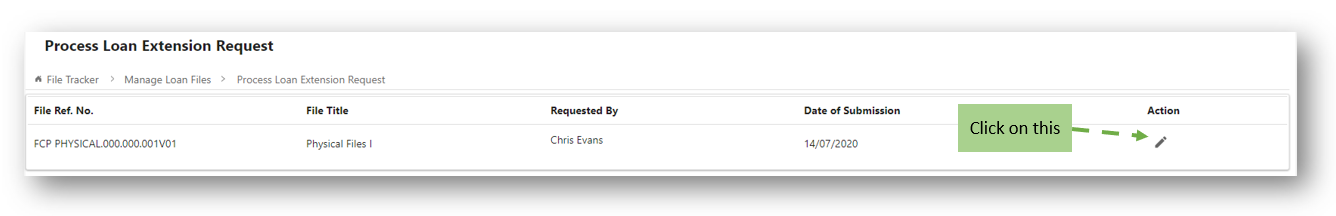
- A windows with the request information will be displayed
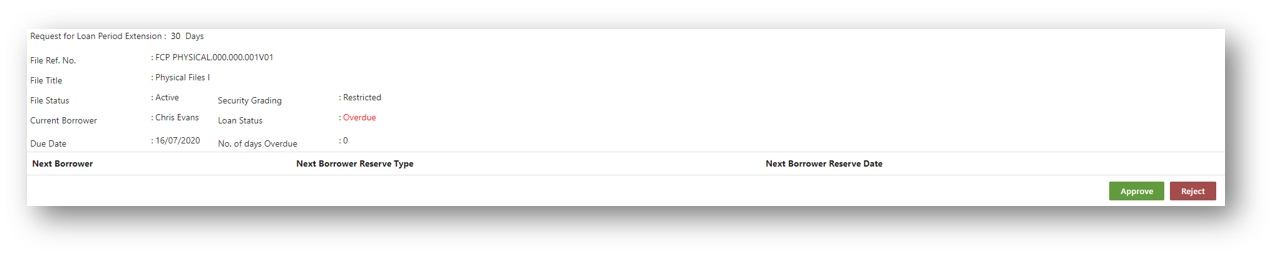
- Click on
 button to approve the request
button to approve the request - A confirmation message to approve the request will be displayed
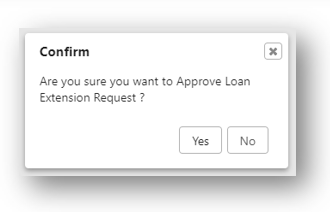
- Click on Yes button
- The request information will disappear from the Process Loan Extension Request screen
- Click on
 button to reject the request
button to reject the request - A confirmation message for the reject the request will be displayed
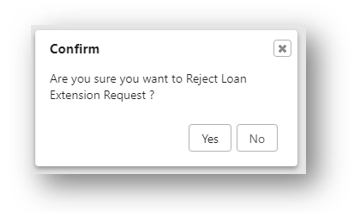
- Click on Yes button
- The request information will disappear from the Process Loan Extension Request screen
