Checking Out On Behalf of the Borrower
System Administrator can help the borrower to check out after the reserved file is retrieved.
To check out a reserved file for a borrower,
- Click on File Tracker
- Click on Checkout on Behalf on the Quick Access page
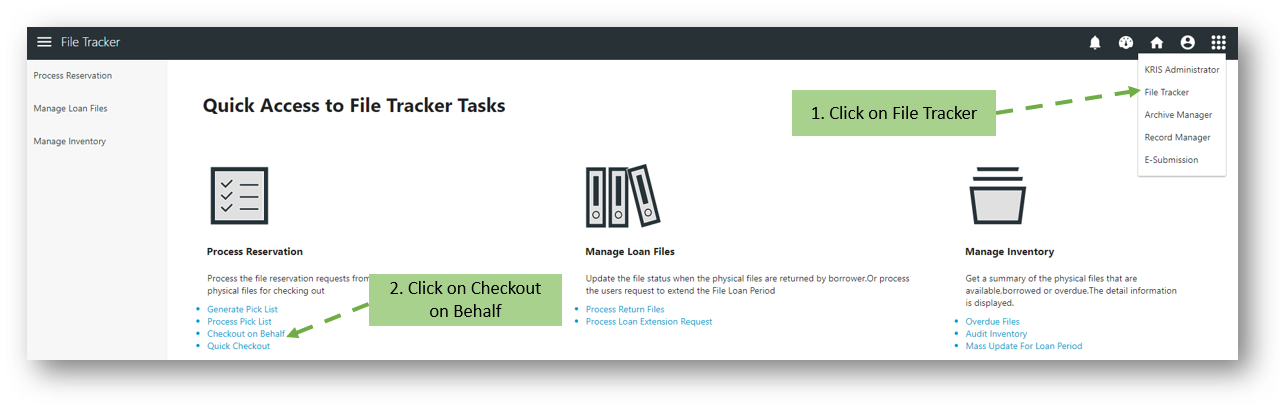
- Check for the checkbox for the file required to checkout on behalf
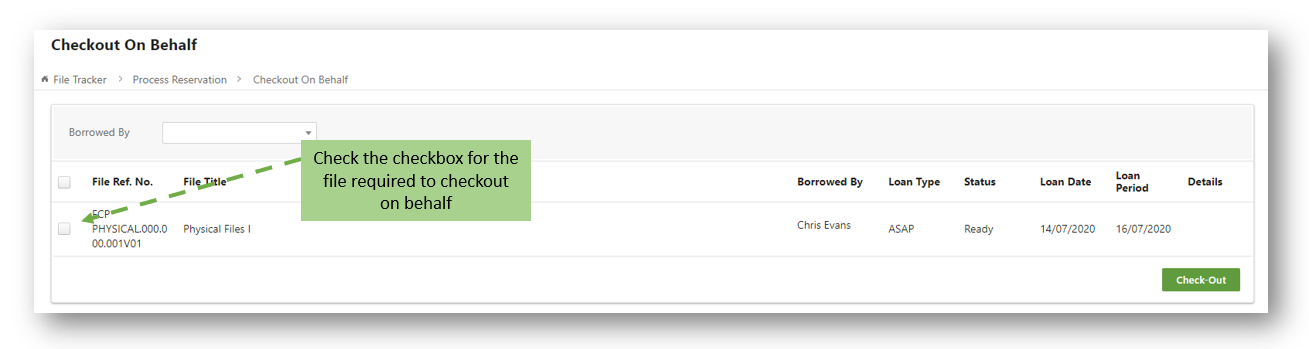
- Click on
 button
button - Click on Close button
- The checkout file will now disappear from the screen
