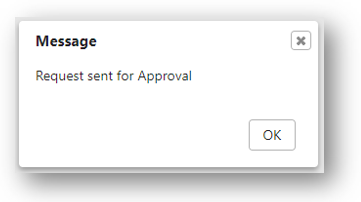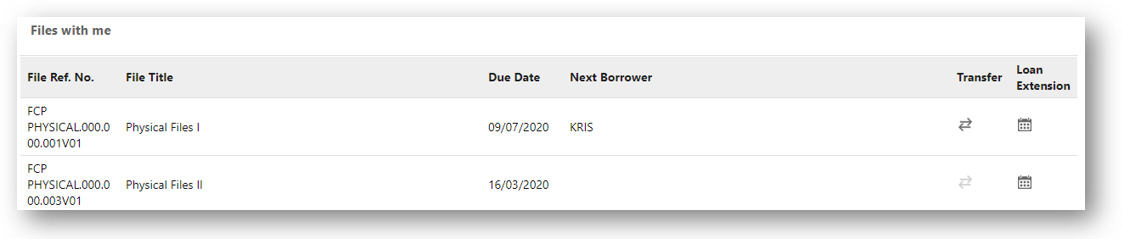Renewing Overdue Physical File Loan
KRIS can be configured to send you the File Return email reminders a few days before any of your loan files has passed the Loan Due Date. In the event that you have not return the overdue loan files, an Overdue File Return email remainder will be sent to you for every no. of day as defined by the administrator. For overdue files, you have the option to renew your file loan for the overdue files by using the loan extension function as explained in the previous chapter. Once the administrator has approved your loan extension request for the overdue files, the affected overdue files will have the new File Due Date and are also removed from the My Overdue Files section in My Physical Files page. The new File Due Date is calculated based on the following same formula:
New Due Date = Existing Due Date + 180 days
To renew your loan on the overdue files,
- Click on Record Manager.
- Click on My Physical Files.
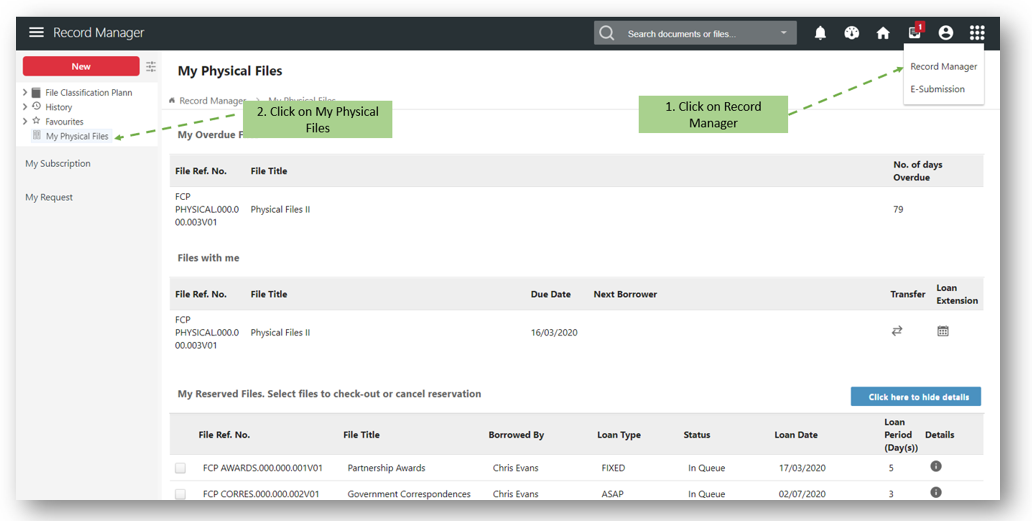
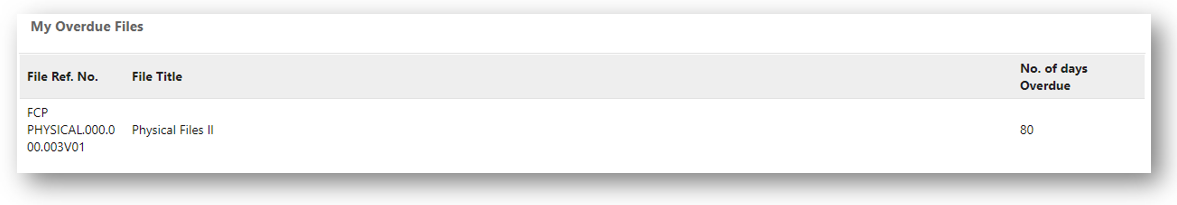
- Look for this overdue file under Files with me section.
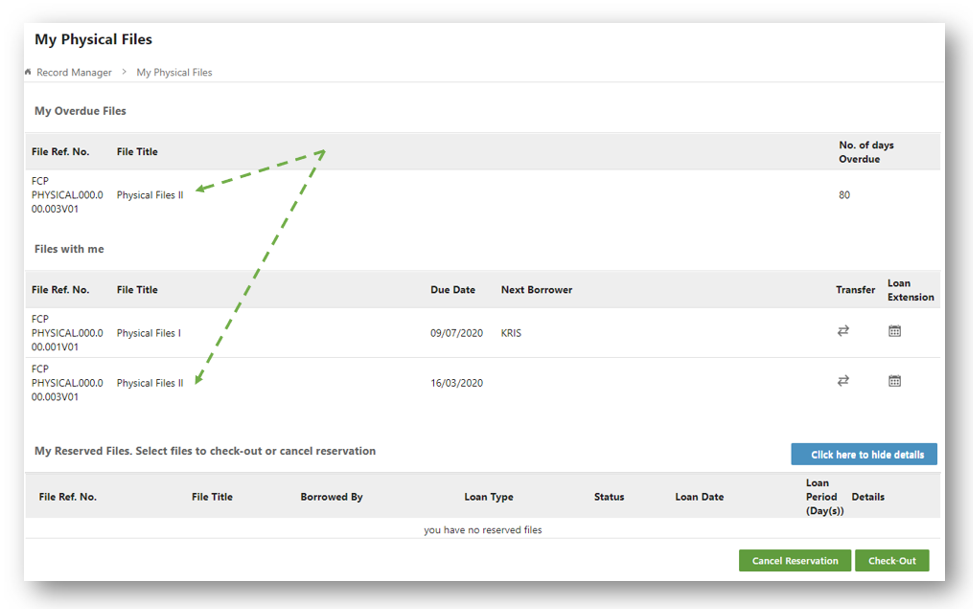
- Click on the
 button to extend the file loan period of this overdue file.
button to extend the file loan period of this overdue file. - A message window is prompted, stating that the request has been sent to the administrator for approval.