Moving an existing Role and its Cabinet
These steps are used when there is a change in the organization structure and there is a reshuffling of roles and their reporting line.
To move a role to another reporting role,
- Login as System/User Administrator
- Click on Module Switcher at the top bar and select KRIS Administrator module.
- Click on Manage Role link under Manage Organization Structure section.
- Expand the All Roles tree view.
- Click on the role that need to move and drag and drop to the new reporting role.
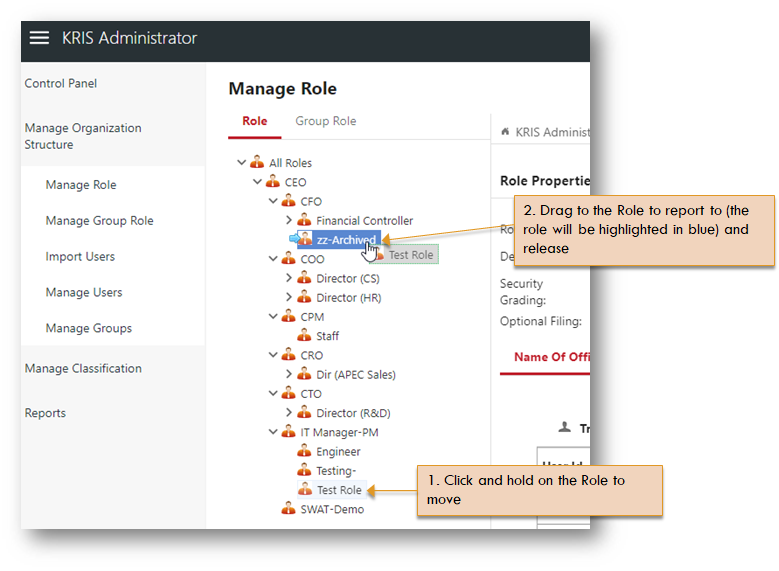
- Click on the OK button in the Confirmation window.
- Click on the OK button to close the Success Message window.
